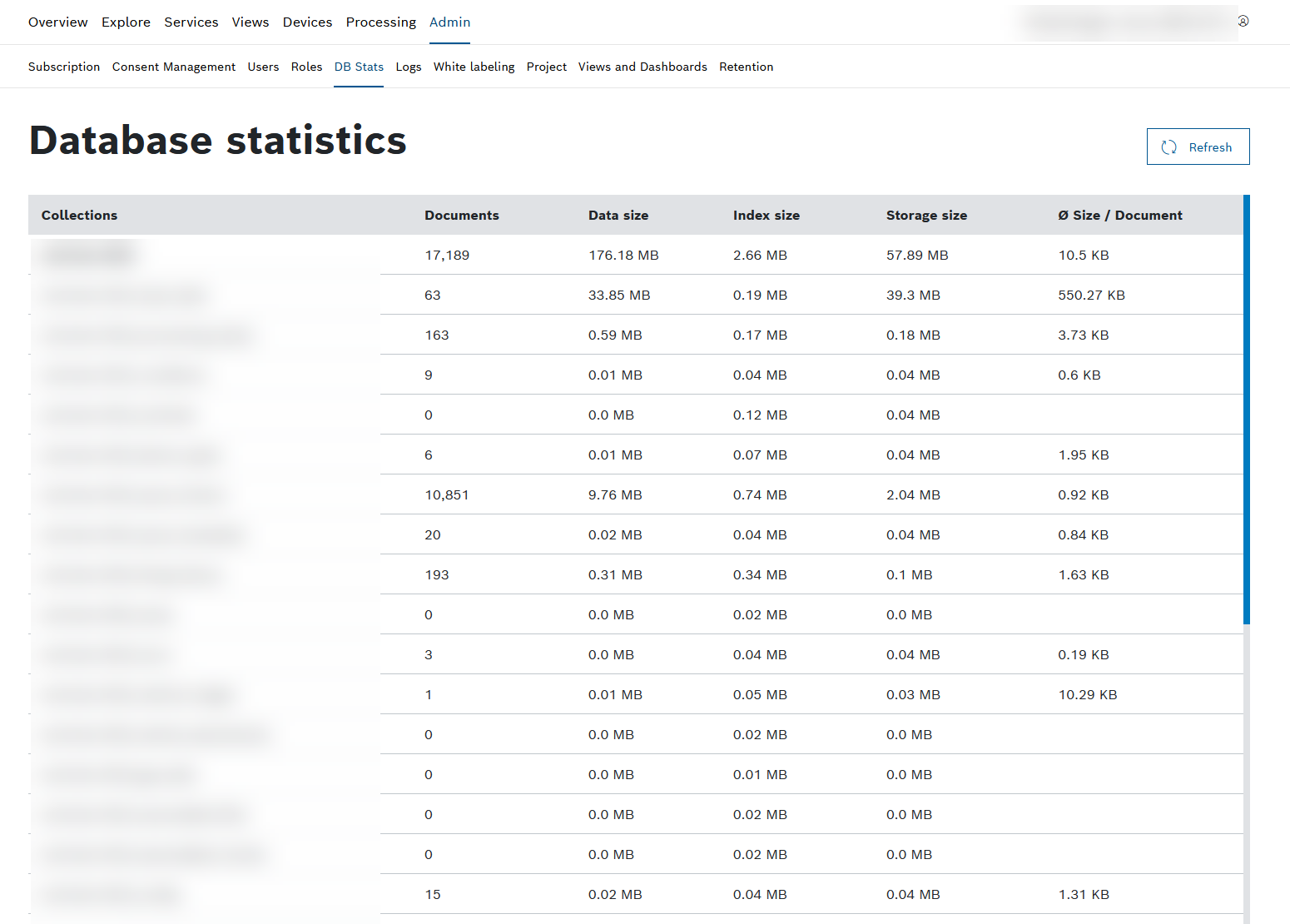In DB Stats, an overview of the project and specific areas in the project is provided:
- Number of documents in the project
- Total data size
- Index size
- Storage size
- Average document size
Proceed as follows
Click the DB Stats menu item.
→ The DB Stats menu item is displayed and shows the users of the project and their user roles.
Prerequisites
To execute the following actions, you have to be assigned to the Manager role or higher.
Refreshing the database statistics
Proceed as follows
Click the Refresh button to refresh the database statistics.
Sorting the database statistics
Proceed as follows
Use the sort icon to sort the following columns accordingly:
- Collections
- Documents
- Data size
- Index size
- Storage size
- Average size / Document