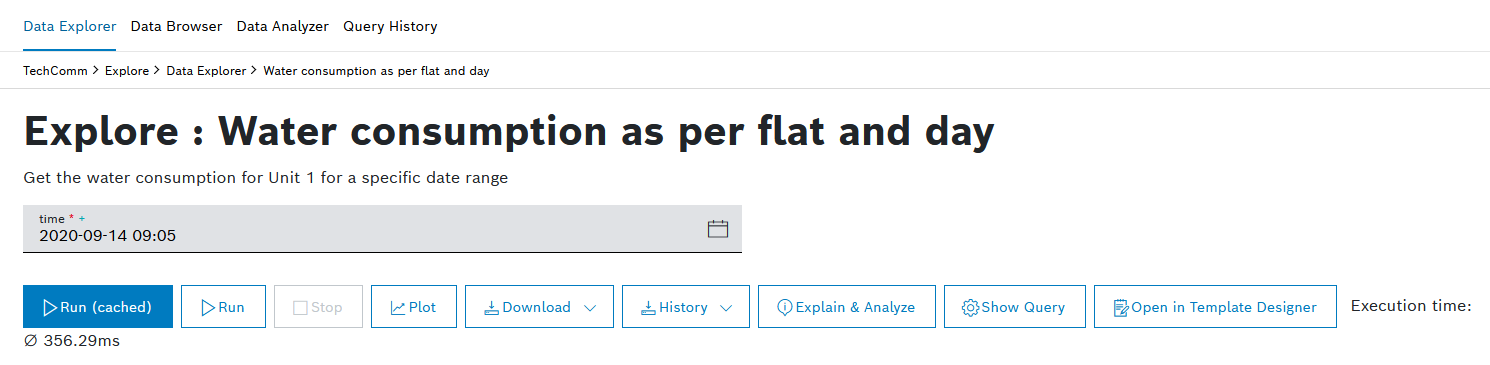In the Template Runner, you can switch to the Template Designer to edit the query template.
Prerequisites
You have created at least one query template in the Template Designer, refer to Creating a query template.
Proceed as follows
- In the Data Explorer, select the desired query template to be edited.
→ The Template Runner is displayed. - Click the Open in Template Designer button to edit the query template in the Template Designer.
→ The Template Designer is displayed. - Make the changes.
- Click either the Save Query Template button to update the query template or the Save as New Query Template button to create a new query template.
→ The query template has either been saved or newly created.