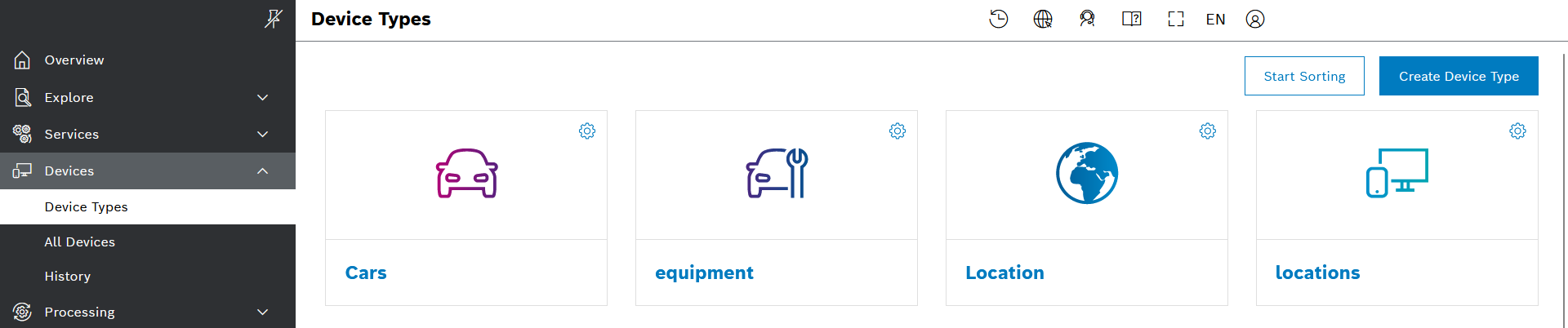Using Device Types, devices can be clustered. The properties necessary for each device of a specific device type can be created and managed.
The default device type contains all devices that have not been assigned to a device type yet. A user with the role Manager can adjust the visibility of this device type and make it visible for all users. This device type cannot be configured any further unlike the other device types.
Prerequisites
To execute the following actions, you have to be assigned to the Manager role or higher.
General functions
Sorting device types
Proceed as follows
- Click the Start sorting button to sort the device types.
→ The icon is displayed within the device type frame indicating that the device type can be moved. - Drag and drop the desired device type to its desired location.
- Click the Finish sorting button to stop.
→ The device type has been moved to the desired location.
Creating a device type
Refer to the Creating a device type.
Configuring a device type
Refer to the Configuring a device type.
The Device Types chapter details the following topics: