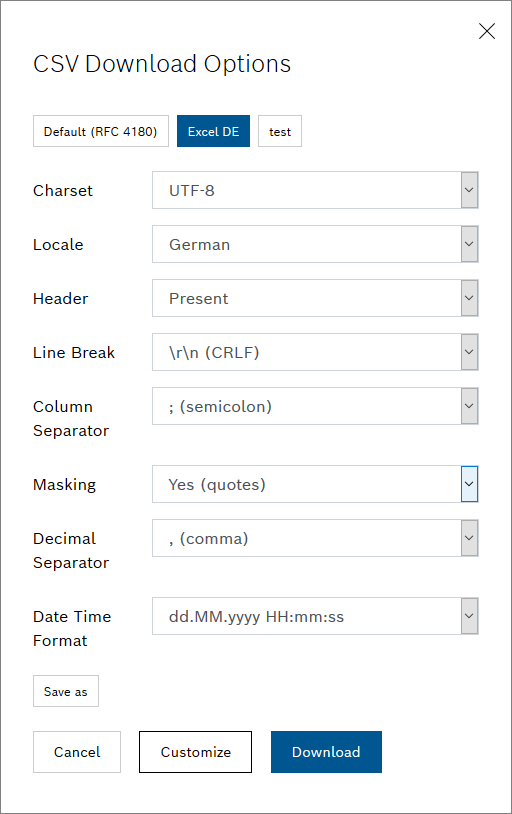In the Data Analyzer, the result of a query can be downloaded in JSON or CSV format.
Prerequisites
You have created a query using operations as described in the MongoDB operations chapter.
Proceed as follows
In the Data Analyzer, select the desired query whose result shall be downloaded.
- Click the Download button.
- Select JSON or CSV.
→ The JSON file is downloaded immediately.
→ If you selected CSV, the CSV Download Options dialog is displayed. - Select a download setting.
- Optionally, click the Customize button to create your own download setting.
- Make your changes to the current download settings.
- Click the Save as button to save the changes as a new download setting.
- In the Add New Download Setting dialog, enter a name in the Name of the Download Setting field.
→ The download setting is added to the already existing download settings.
- Make your changes to the current download settings.
- Click the Download button to download the CSV file.
→ The CSV file is downloaded.