In Performance Settings, you can manage the performance of your project by adjusting the amount of Read Tickets.
Read Tickets refer to the amount of requests that can be processed in parallel. There are Read Tickets for the UI and API. As the amount of Read Tickets affects the pricing, refer to the Bosch IoT Insights' service plans.
Click the Performance Settings tab.
→ The Performance Settings tab is displayed and shows the amount of Read Tickets that is set for your project.
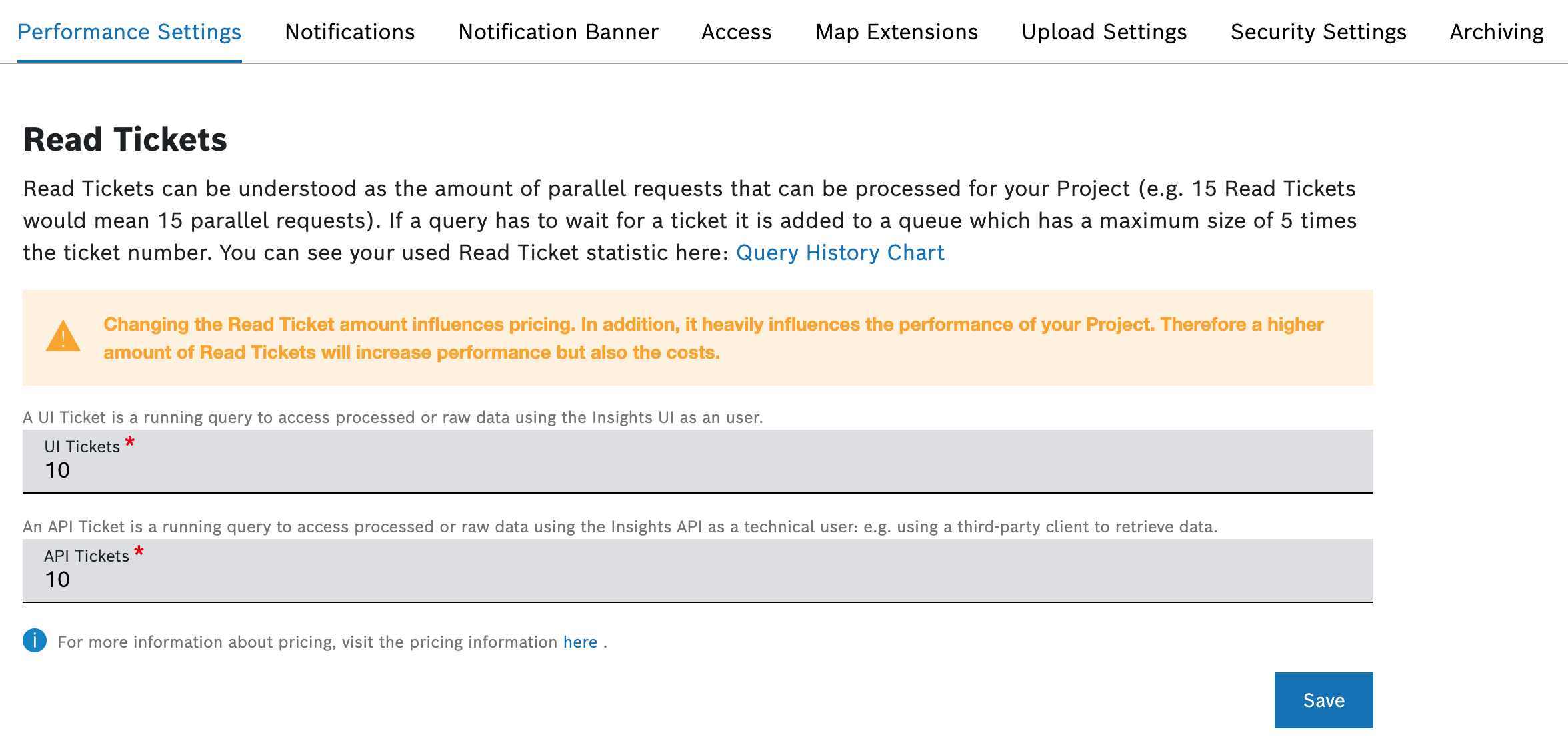
You are assigned to the Admin role.
Proceed as follows
- In the UI Tickets field, enter the amount of query requests that can be performed from UI side at the same time.
- In the API Tickets field, enter the amount of query requests that can be performed from API side at the same time.
- Click the Save button.
→ The read tickets are updated.