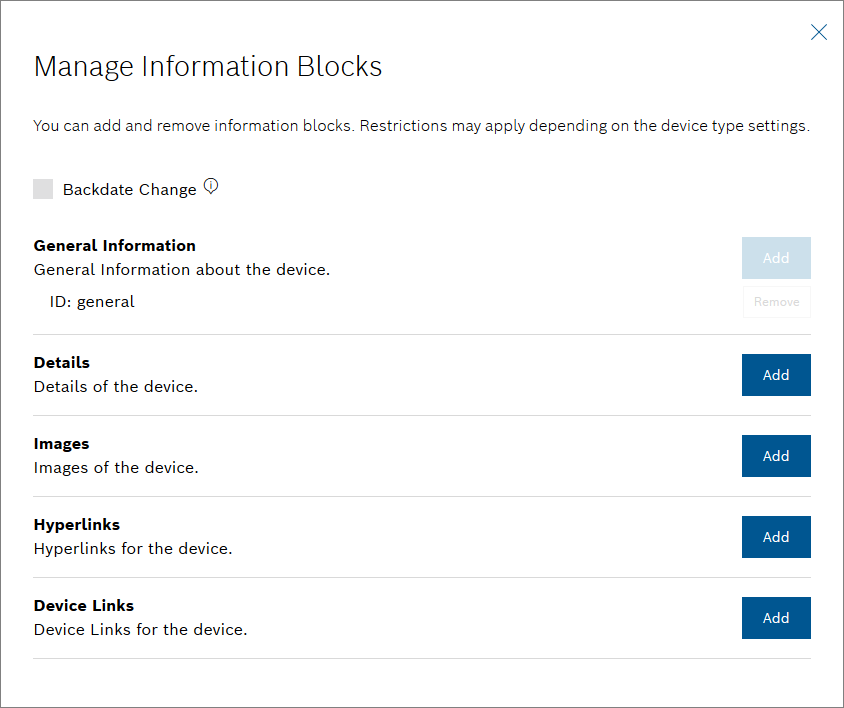Adding and removing information blocks
Proceed as follows
- Click the Manage Information Blocks button.
→ The Manage Information Blocks dialog is displayed (example). - Activate the Backdate Change button to backdate to the date the device information was changed.
- Click the Add button for the desired information block.
→ The information block is added to the device.
To remove an optional information block from the device, click the Remove button in the Manage Information Blocks dialog.
Managing the information within information blocks
The following information blocks can be available for a device if they have been configured for the device type:
- General information block
- Details information block
- Images information block
- Attachments information block
- Hyperlinks information block
- Device links information block
- Notes information block
- JSON data information block
- Thing attributes information block
- Software Inventory information block
- Action Buttons
- Geolocation
- Geofence
- Booking Color