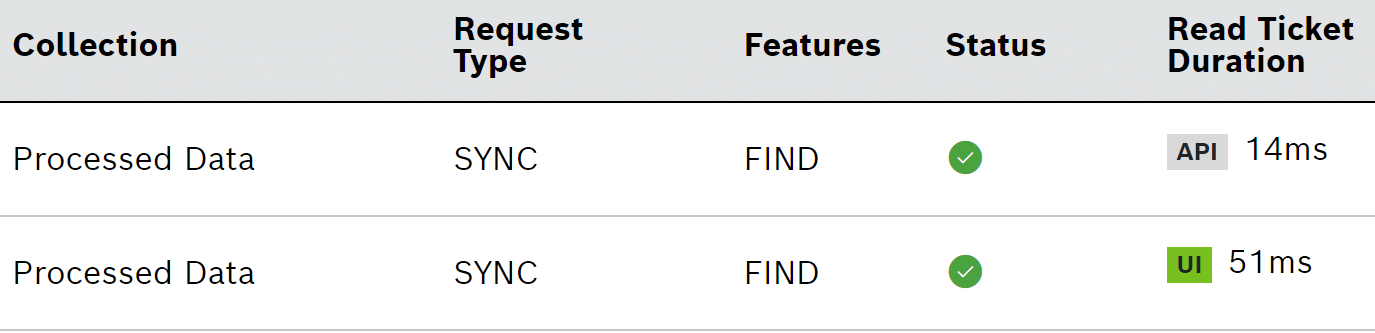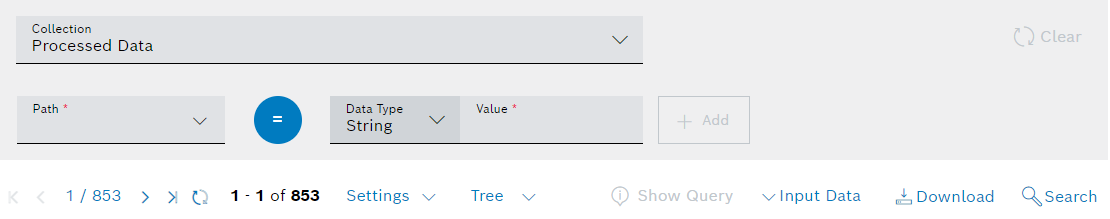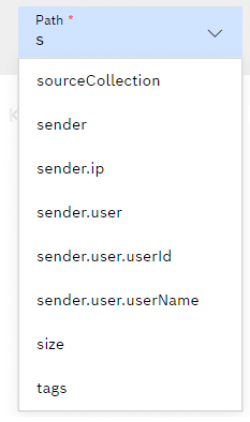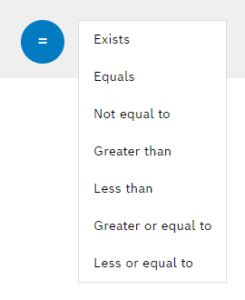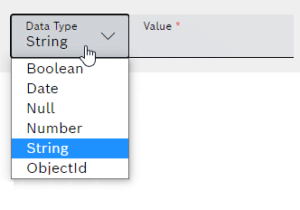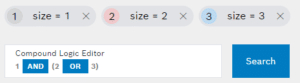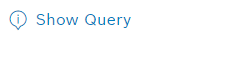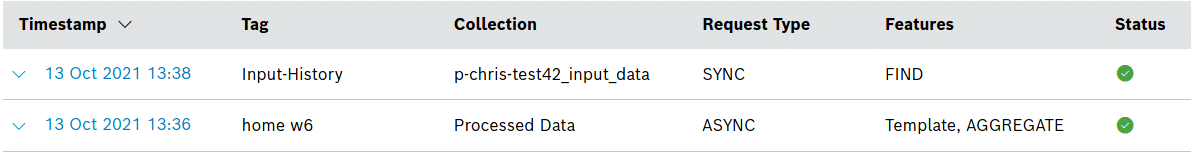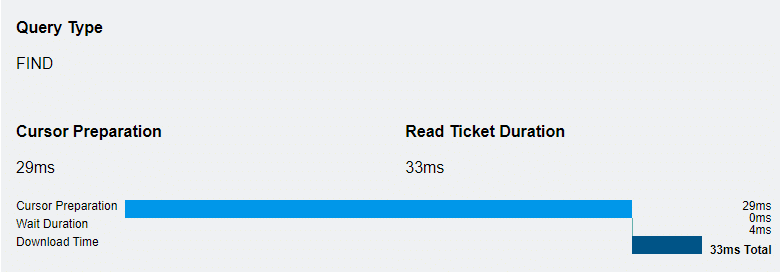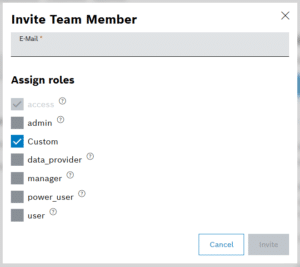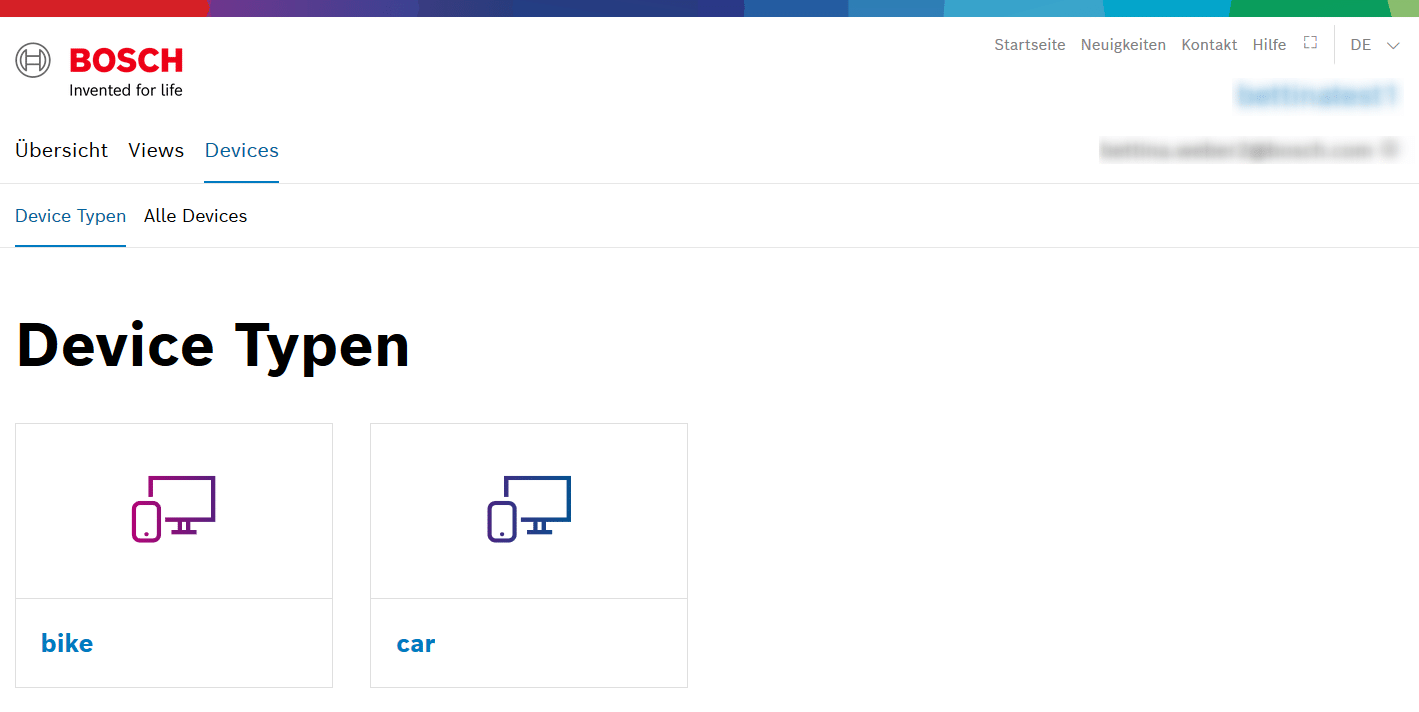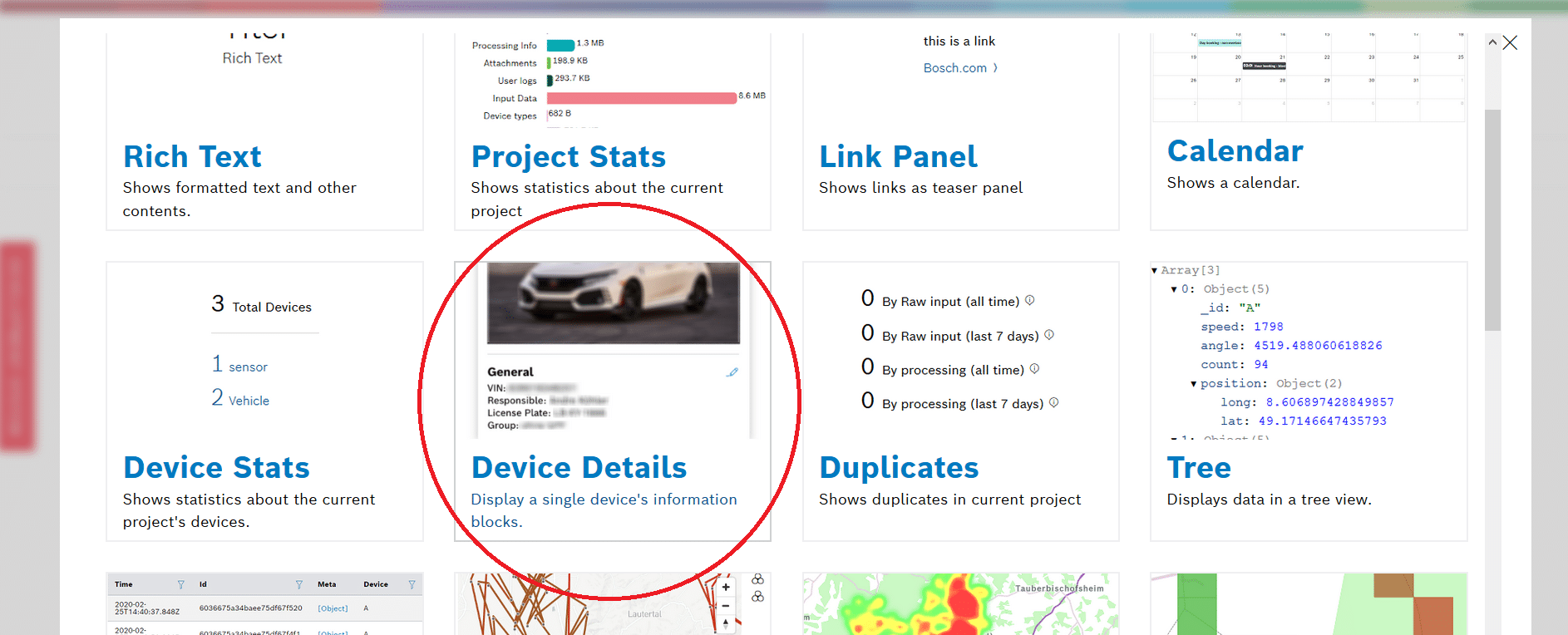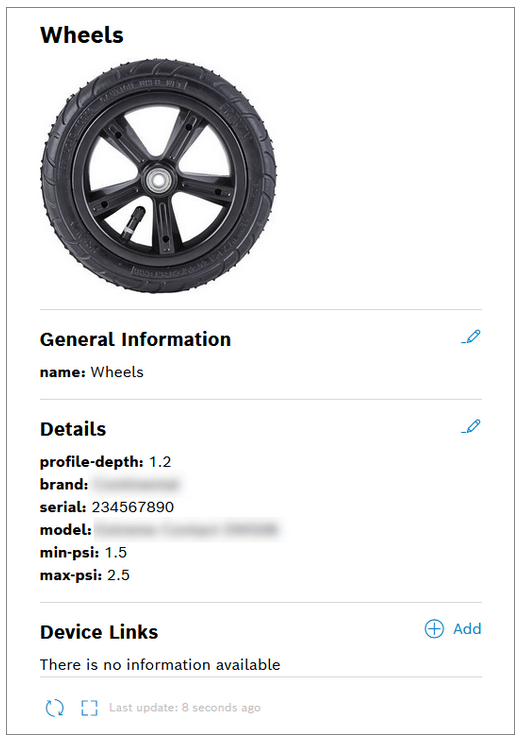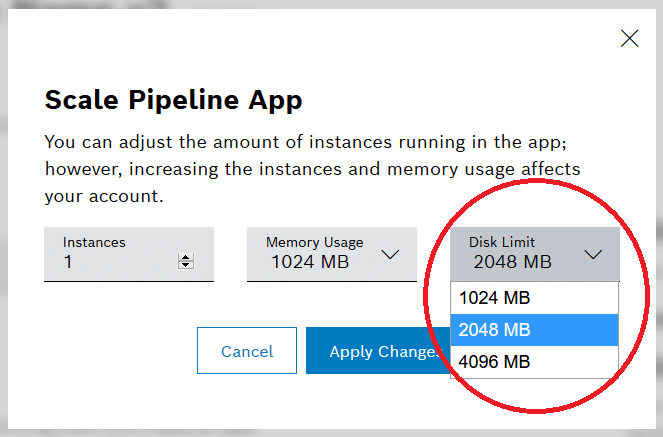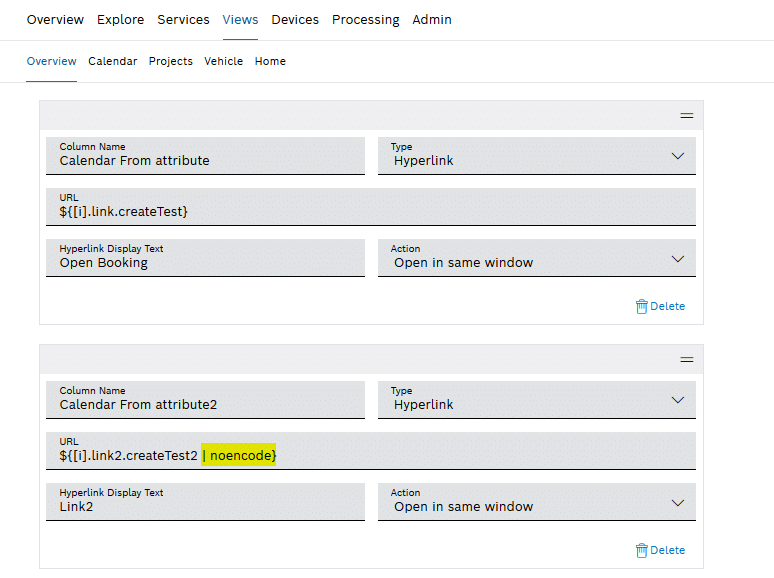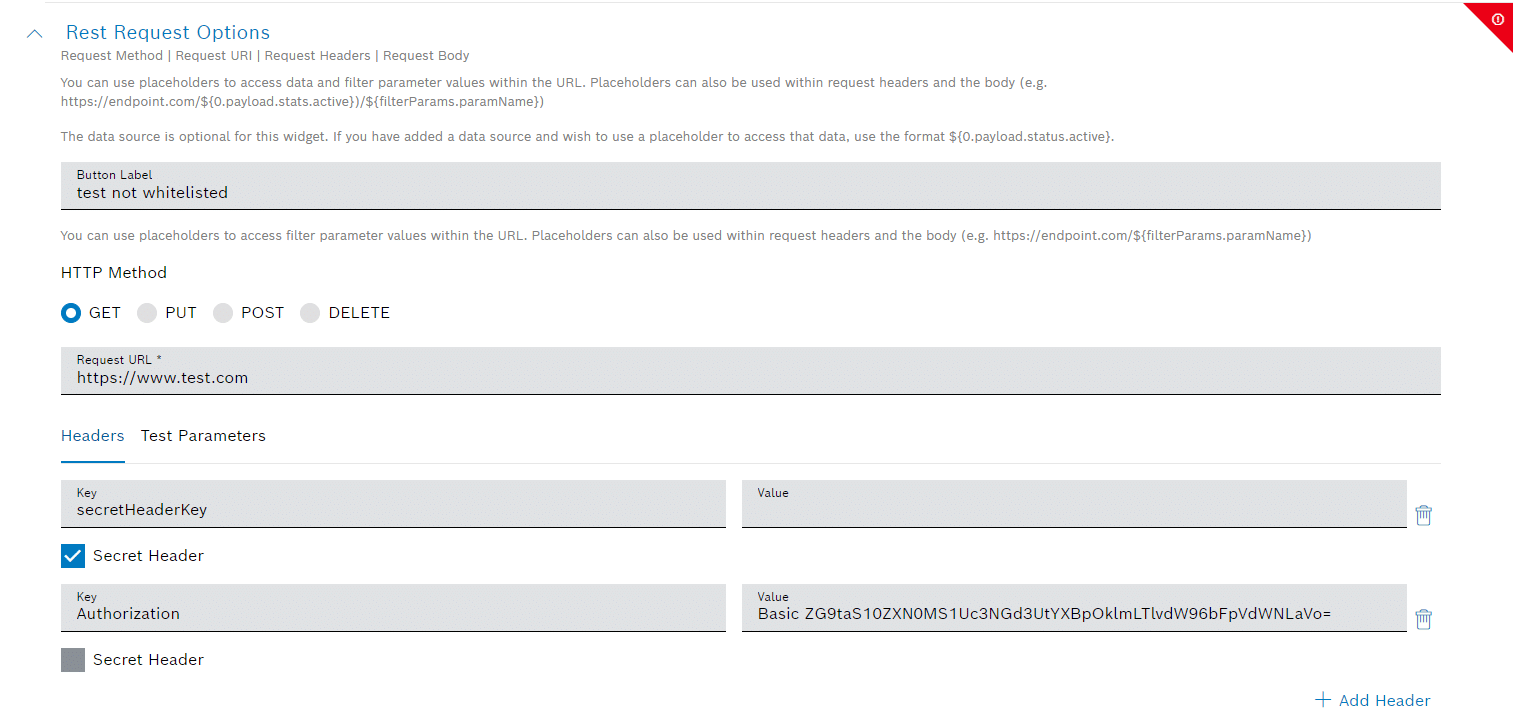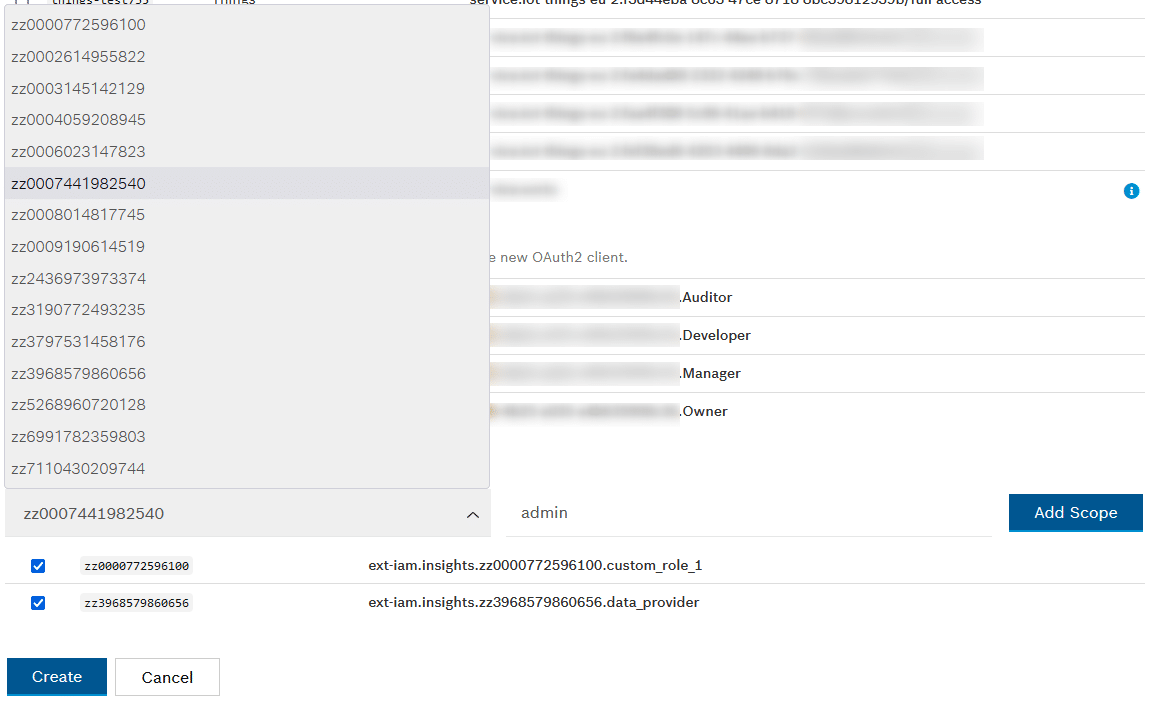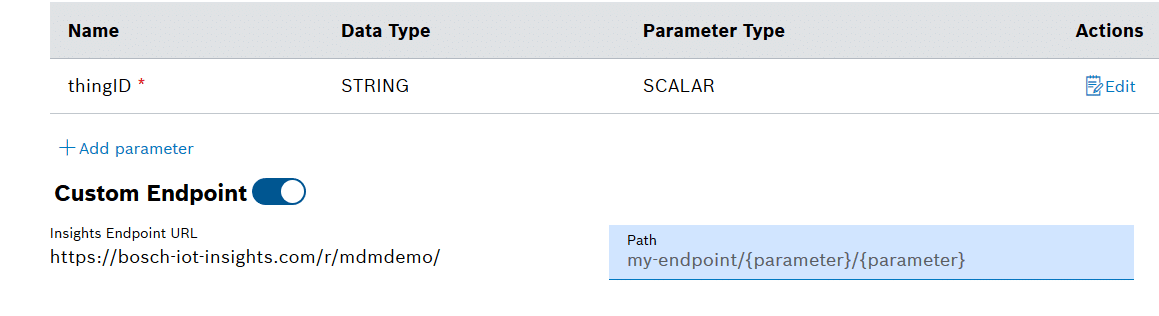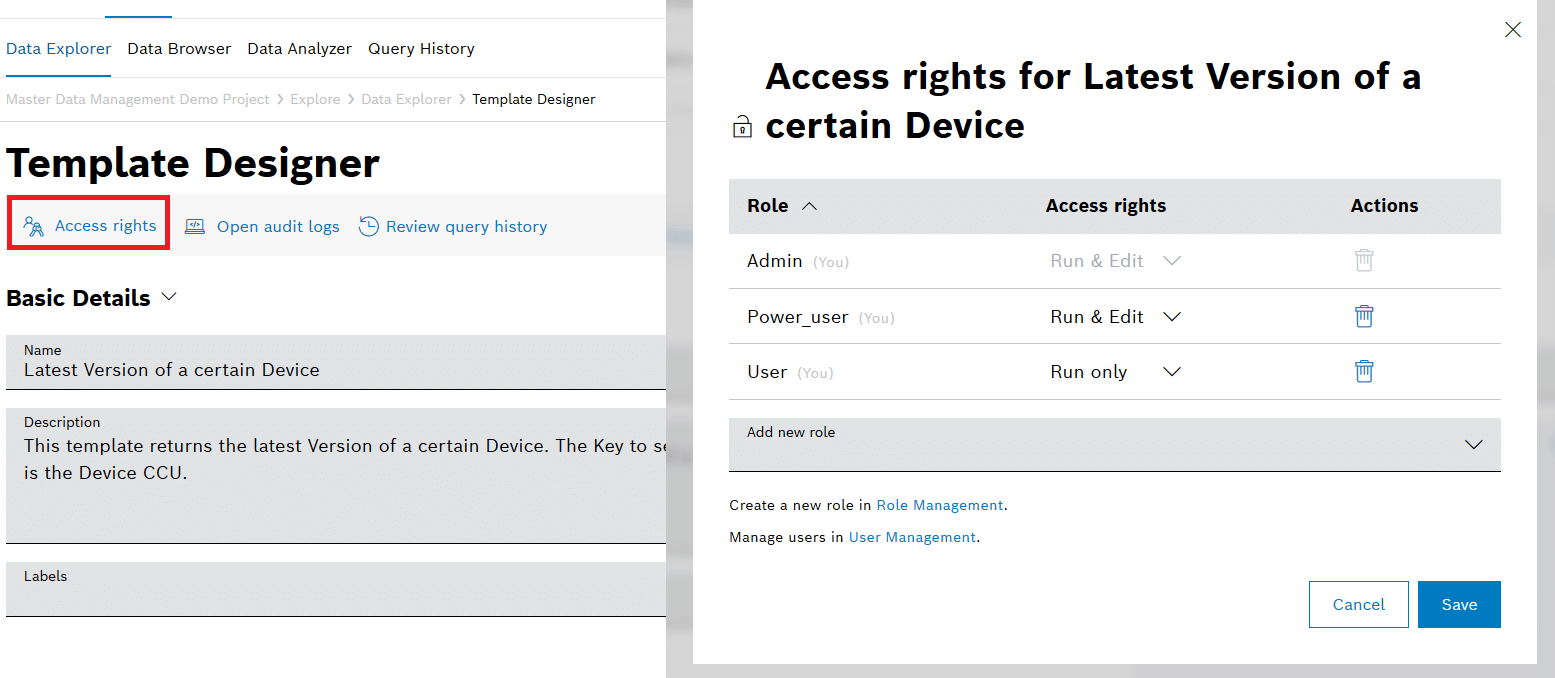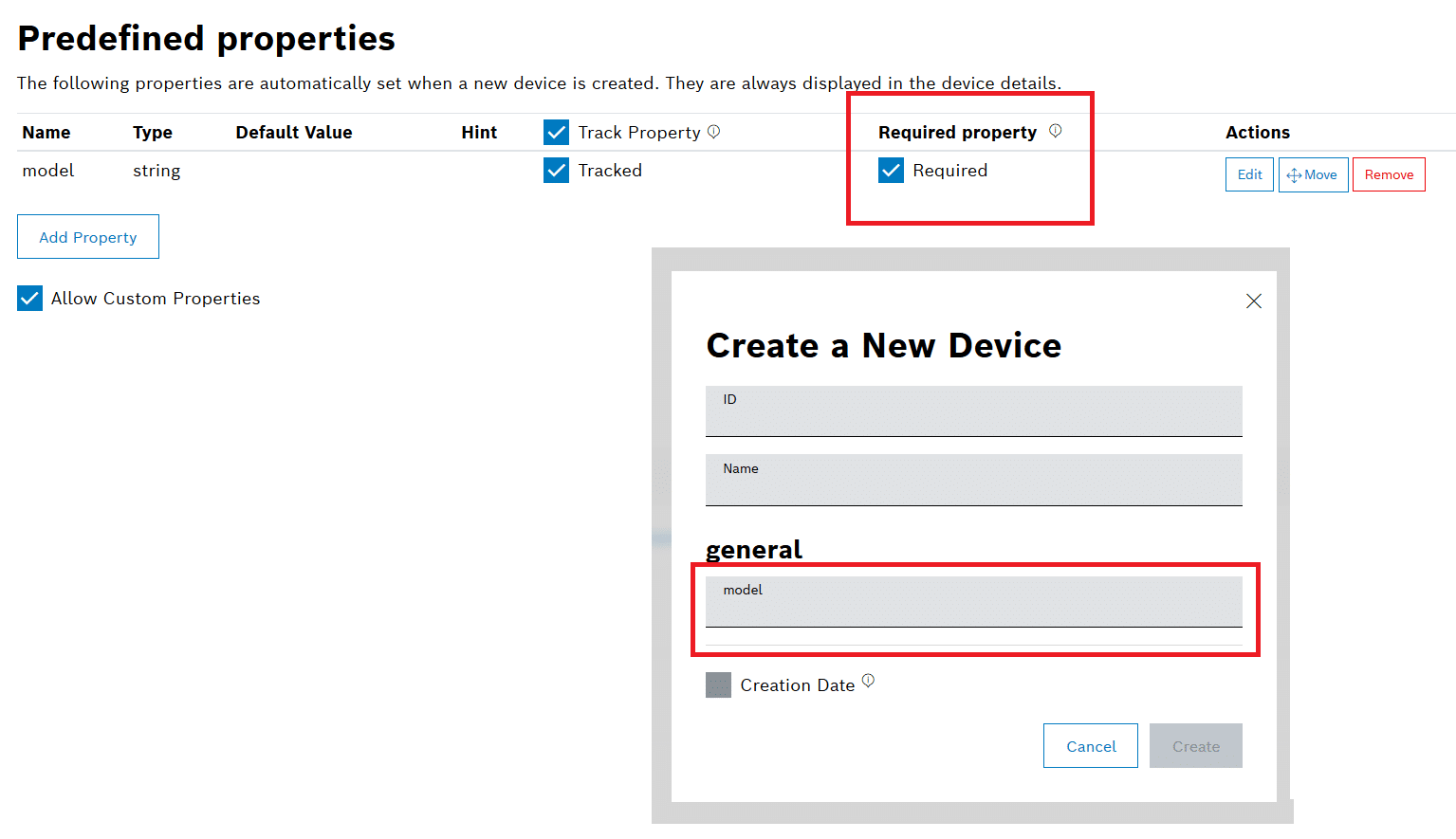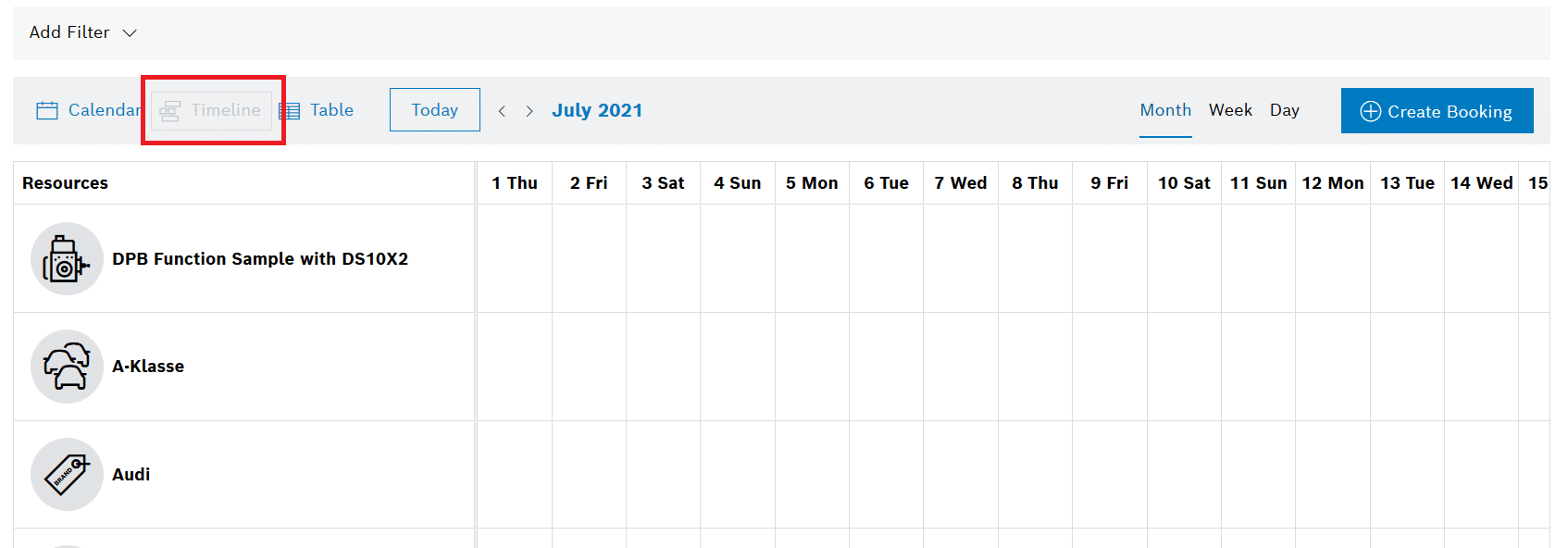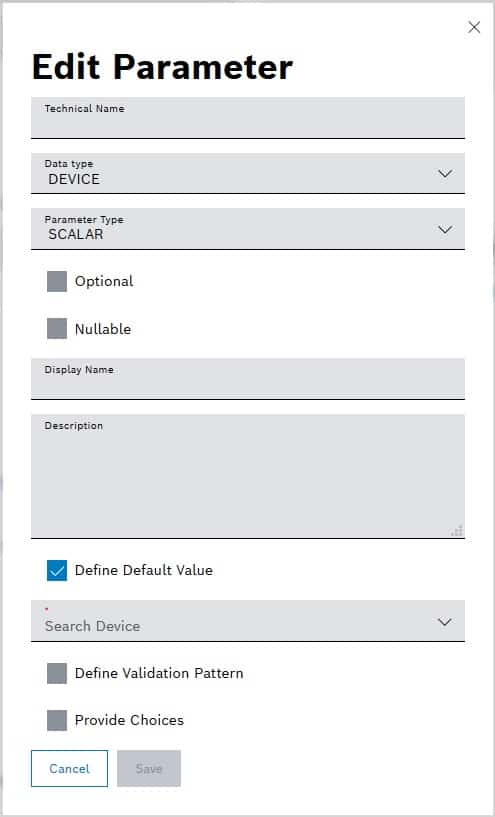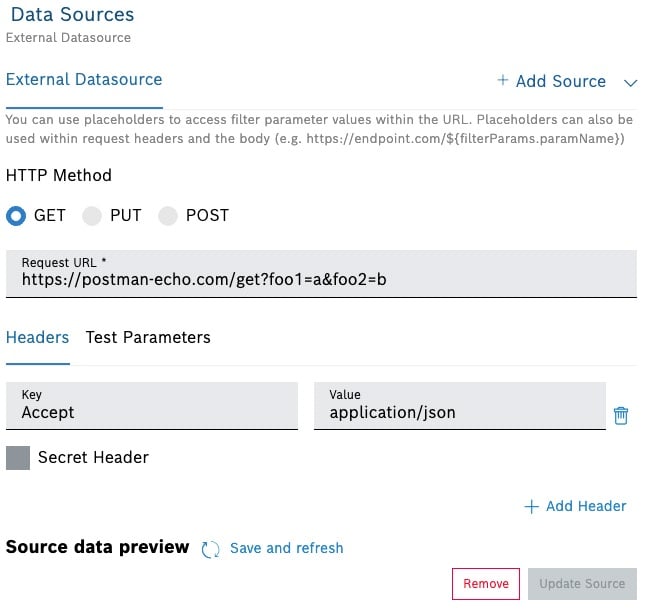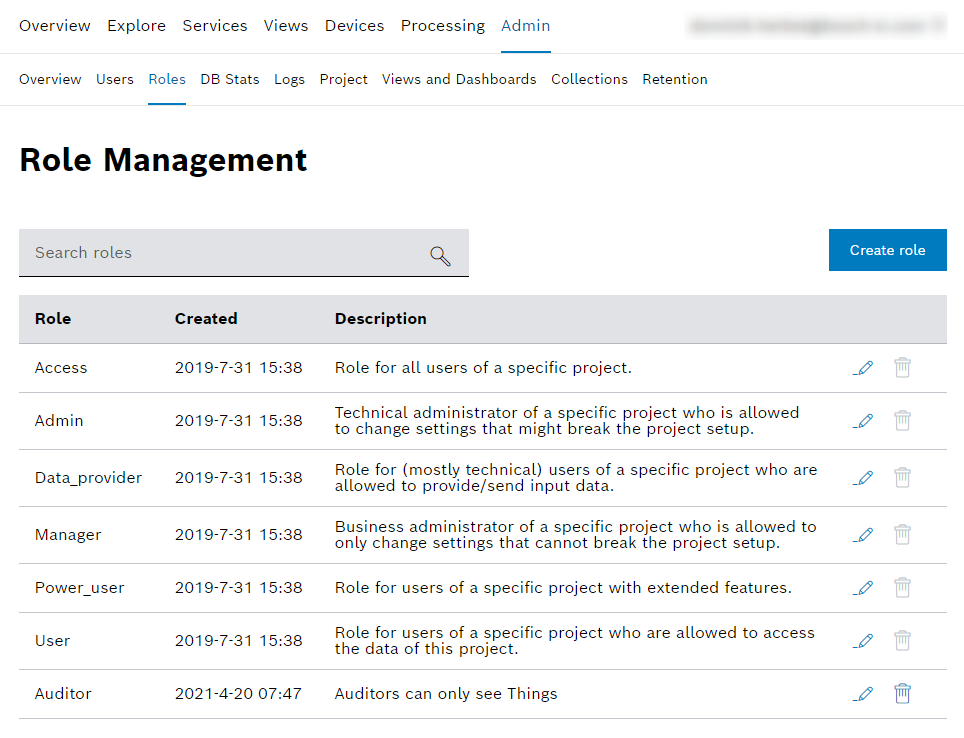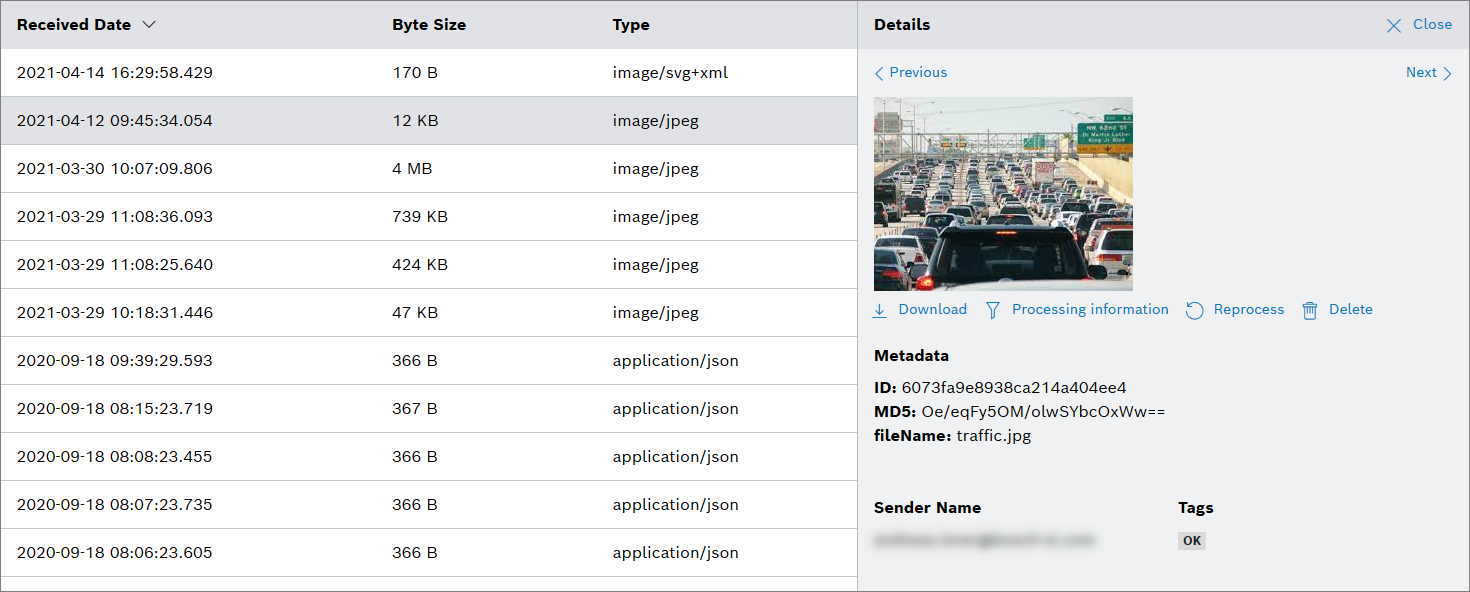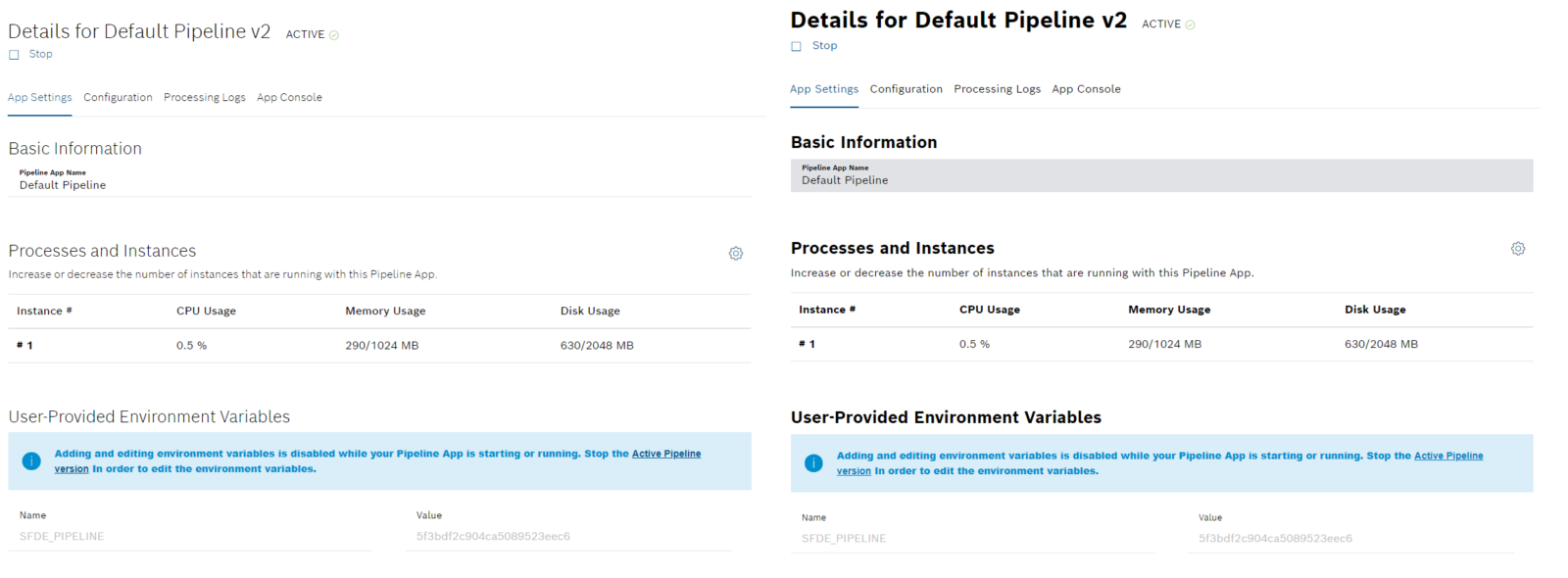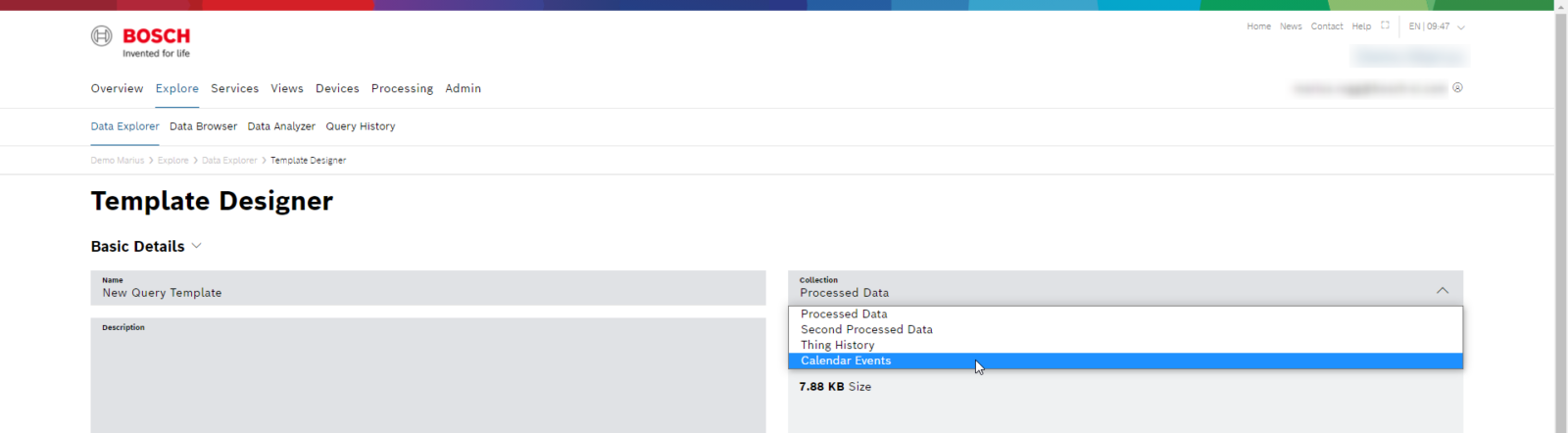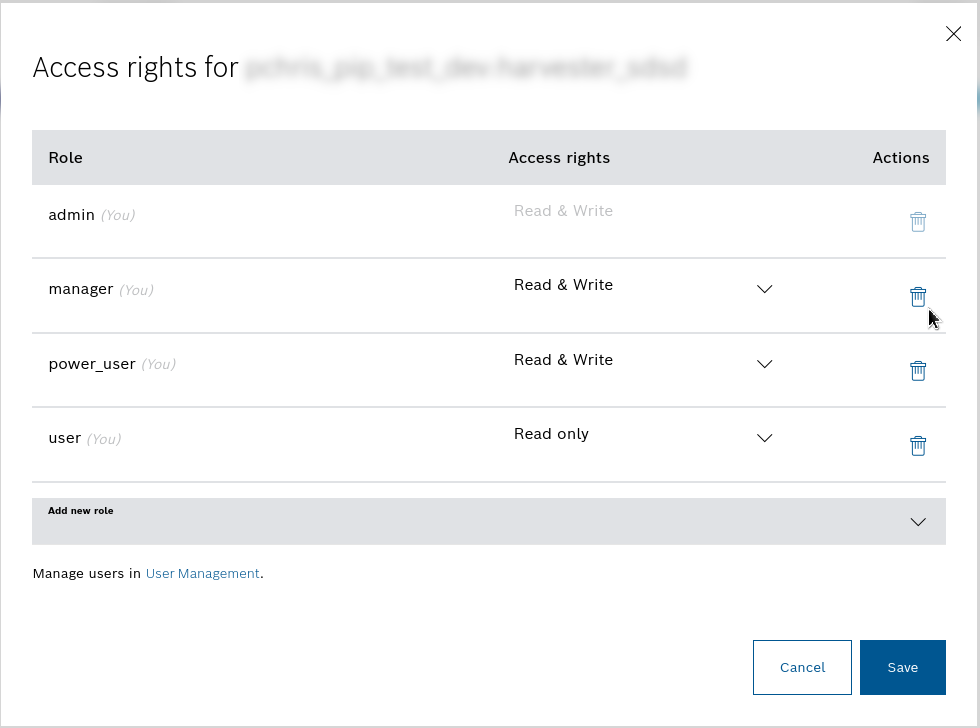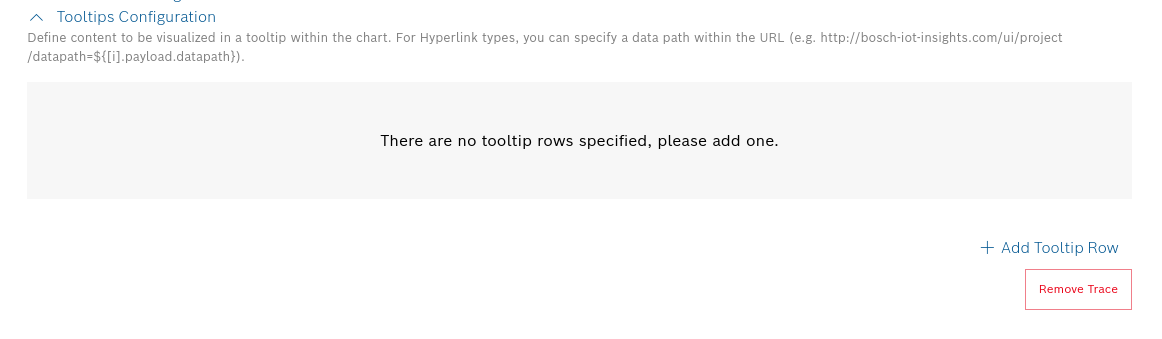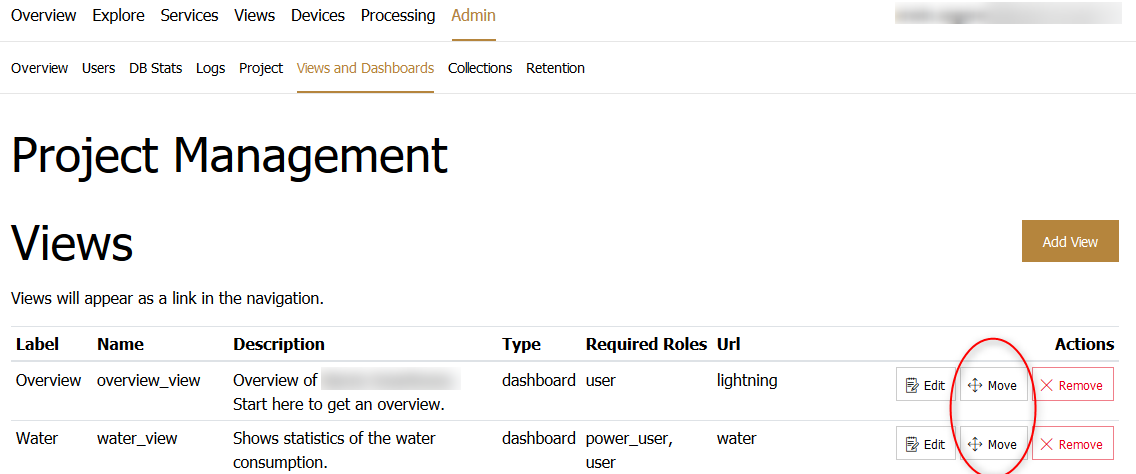- Cancelable queries and decoder usage for all plans
- User-friendly queries – new data browser
- Preparations for new price model and pay-as-you-go
- Pay-as-you-go enhancements and further improvements
- Access control extension, new price model, and other enhancements
- TLS 1.1 removal and disabling of weak cipher suites
- Improvements for the query templates, device creation, calendar feature, prevention of CSV injection
- Disabling support for custom processors
- Maintenance of our Service & Access Control Extension preparation continue
- Stabilization of our service & raw data storage preparation continue
- Device ID query template parameter and new data source “External Datasource”
- Role Management UI & Content Preview
- Access Control Extension & Raw Data Storage preparation continued
- Upcoming UI style update
- Continued Access Control Extension & Raw Data Storage
- Access Control Extension & Raw Data Storage
- Access Control Extension, Raw Data Storage
- Reminder of SSL certificate replacement for www.bosch-sfde.com
- Access Control Extension, Raw Data Storage and Project Migrations
- SSL certificate replacement pending for www.bosch-sfde.com
- Continued preparation of Access Control Extension and Raw Data Storage
- Small UI Improvements
- Continuation of Access Control Extension and Raw Data Storage
Cancelable queries and decoder usage for all plans
December 20, 2021
Pay-as-you-go price model
For the new pay-as-you-go plan, it is important that longer-running queries can be cancelled.
- Make it possible for project admins to stop long running queries (INS-2428)
Enhance the input deletion function – “delete only processed data”
A new data deletion mode has been implemented, which allows the user to only delete processed data documents and keep the actual input data for reprocessing.
Table widget with action button
It is now possible to add actions inside a table widget, with the same feature set as an action button widget.
Table widget with CSV export
The table widget now provides extended download support, where the user can download the displayed data directly as CSV.
Other improvements
- A read ticket limit for free plans has been set (INS-2436)
- Activated decoder usage for all paid plans (INS-2586)
- Queries in the history are tagged, depending on whether it was started over the UI or API (INS-2534)
Bug fixes
In addition, we have applied the following fixes to the service:
- INS-2293 Chip deletion buttons should have a more tolerant hitbox
- INS-2652 Pipeline app deletion does not work with Bosch employee login
- INS-2684 Booking a whole day in the calendar, that day should be booked and not the day before
- INS-2716 Device images should stay visible when working on device types
- INS-2744 Table Widget – Auto Refresh is not working
- INS-2704 Reprocess anyway should work as expected for Premium Plans, when a reprocessing job is already running
- INS-2241 Datetime picker ignores day saving time and custom timezone
- INS-2843 Booking Dialog: User is not selectable resp. not found
- INS-2869 Table Widget: No line break at a column
User-friendly queries – new data browser
November 5, 2021
User-friendly queries
The data browser has been extended with the functionality of generating and executing user-friendly queries.
This feature allows to build queries without needing to handle the underlying syntax of the database’s query language.
Main benefits and advantages
- Collections are now selectable and searchable using a drop-down menu
- “User-friendly queries” now allow to filter within a selected collection
- The underlying query generated by the tool can be extracted as a native MongoDB aggregation query for later use in a query template
Example of execution of user-friendly queries
Enter the desired path
By typing into the “Path” input field, you will be provided with suggestions. Subsequently, select the one you want to filter for or enter a custom path.
Enter the (relational) operator
The circled button always displays the currently selected operator.
By default, “equals” is the default operator.
For changing the operator, simply click on the circled button and change it to another one.
Enter the “Data Type” and “Value”
Using the “Data Type” drop down menu, select the data type of your value.
An auto detection assists you to detect a suitable data type.
To avoid unexpected results, proof the data type matches your data model definition. Finally, enter your value – if required – and add the query param by clicking the “Add” button.
Combining several filters
Subsequently, after adding a second filter, the “Compound Logic Editor” will appear. It displays how each filter relates to another.
You can edit the logic as follows:
- Click on “AND” to swap to an “OR” – and vice-versa
- In order to extend the logic, type in an “AND”, “OR” and a numeric filter indicator
- For grouping and prioritizing filters, type in parenthesizes
Display the executed query
Once clicked on “Search”, the “Show Query” will become available.
Clicking on it, will display the executed query as MongoDB aggregation query.
For more details and information, please refer to the Official Guide of Bosch IoT Insights.
Preparations for new price model and pay-as-you-go
October 18, 2021
New price model
Pay-as-you-go plan
The final preparations were made to trigger the rollout of the new so called “pay-as-you-go” pricing.
- Booking of pipeline feature is possible (INS-2427)
General
The final preparations for the new price model are done.
- Read ticket limit is set for existing projects (INS-2429)
- Pricing of legacy custom processors is included in new price model (INS-2435)
- Free plans include now 200Mb processed data and 200Mb raw data (INS-2437)
Go live
We have done all technical needed preparations for the new price model. Now we are in the final stages of making it live and updating all relevant legal documents, marketplaces and public information.
Further improvements
- Query History – Type of query is shown (INS-2534)
Bug fixes
In addition we have applied the following fixes to the service:
- INS-2322 Map Widget refresh should no longer erase device selection
- INS-2653 Things/Devices should be hidden for users without allowed role
- INS-2666 After downloading a Query Result it does not switch state to FINISHED
- INS-2683 After deleting a device it should also delete its policy
- INS-2308 Link to processed data (in “Processing Information”) does not url-encode query-parameters and breaks for special characters
Pay-as-you-go enhancements and further improvements
October 5, 2021
Pay-as-you-go plan
The final preparations were made to trigger the rollout of the new so called “pay-as-you-go” pricing.
- Improvements on ticketing and decoder usage metrics
- Allow pay-as-you-go plan provisioning for service broker
- Rollout preparation is started to the marketplaces
Further improvements
- Query History – Record wait time (INS-2536)
The wait time can be used as useful indicator when investigating the performance of a submitted queries.
It is displayed in a waterfall chart, which is included in the “Query Details View” within the query history.
Bug fixes
In addition the following fixes were applied to the service:
- INS-2419 DBC metadata fields should be more visible
- INS-2485 A USER role should not be able to access EDIT dashboard
- INS-2528 Input History shows duplicate entries, if a input document is linked to multiple processed data documents
- INS-2615 Deletion of queries does not work properly
- INS-2622 In Input History images should be shown in preview
- INS-2642 Things attributes should be shown for devices without device-type
- INS-2654 Clicking on “Add to Dashboard” has no action
- INS-2486 Shared Default Policy text field should be read only
- INS-2640 Count-Decoder returns error when decoder is disabled
Access control extension, new price model, and other enhancements
September 23, 2021
We would like to inform you about the continuation of the access controller extension as well as about the preparations for the new Bosch IoT Insights price model. In addition, Bosch IoT Insights now offers a new widget for device details as well as other enhancements and fixed issues.
Continuation of access control extension
For the custom roles concept, we introduced now the possibility to add “access-only” users who can have “read-only” access to views, templates, and devices when they are assigned to a custom role (INS-1779).
Example view of an “access-only” user:
Preparation for the new pay-as-you-go plan
The implementation for the new price model has started. Among all the changes, these are the most interesting:
- New pay-as-you-go plan without basic fees
- All paid plans get more attractive storage prices
- All paid plans get access to decoders
- Introduction of data access ticketing: improves resource management and enables customers to increase performance
More information will follow as soon as the implementation is completed.
New device details widget (INS-2190)
We now provide a new widget “Device Details” that can specifically visualize the content of a device in the dashboard in the same way as in the devices section.
For more information on configuring the “Device Details” widget, please see our documentation.
Disk limit configuration for pipeline processors (INS-1541)
In addition to configuring the memory (RAM), it is now also possible to adjust the disk limit for pipeline processors. You can adjust it via Processing → Pipelines → App Settings → Processes and Instances.
Disable placeholder encoding in URLs (INS-2319)
Currently all placeholders in URLs are encoded, e.g. in the table widget. This sometimes leads to unwanted modifications in complex URLs. To prevent this, placeholders in URL fields, such as those used in table widget links and tooltip links, can now have a noencode modifier that disables encoding.
Example:
https://example.com?test={[0].text | noencode}
Action button secures credentials – REST requests API (INS-1431)
To bring the “Action Button” from beta into general availability, one step was still missing: hardening the security concept. We achieved this by relocating the execution of the underlying rest request from the frontend to our backend, as well as moving the storage and replacement of the “Secret Header” to the backend. This brings some changes for those who manage such a button:
- The secret header was introduced
- Each time a change is made, such a secret header must be re-entered to prevent disclosure of credentials
- The “Authorization” tab has been removed
- Similar behavior can be achieved by entering a secret header with the key “Authorization” and the value “Basic user:password”, but the user:password part has to be Base64 encoded
- Parameters in placeholders no longer need the unnecessary “_value”. Example: instead of filterParams._value.paramName now only filterParams.paramName has to be entered
Bosch IoT Insights REST API supports OAuth2 Clients
Additionally to access via technical users, Bosch IoT Insights’ API can now also be used with OAuth2 access tokens.
This allows Bosch IoT Insights projects to increase security: OAuth2 access tokens are digitally signed and time-limited.
To use OAuth2 in Bosch IoT Insights, customers can create OAuth2 clients as they would in any other Bosch IoT Suite service:
- Open https://accounts.bosch-iot-suite.com/oauth2-clients/
- Use button
- Scroll to the last section “
- Choose a subscription and enter the role name you want the new client to have
- The client can have multiple roles, so add more until you’re done
- Finish with the “Create” button
⚠ Security Advice
Review who has access to your subscription management, which are listed on https://accounts.bosch-iot-suite.com/team/.
All listed accounts of roles Owner, Manager, Developer can create OAuth2 clients and can assign Insights’ project admin role.
Further improvements
- INS-2299 Grant CORS access for Service Dashboard for project filtering
- INS-1434 Migrate IoT Things booking to Suite Account Management API
- INS-1261 Provide most recent data to the customers
- INS-2094 Bosch Web Security Finding: Inclusion of Functionality from Untrusted Control Sphere
Bug fixes
In addition the following fixes were applied to the service:
- INS-2368 Conditional Actions: SMS should contain the message
- INS-2294 Conditional Actions: Not user friendly JSON Error when trying to store without selection of a condition type
- INS-2371 Thing API security problem: wrongfully created thing objects can be requested by all logged in users
- INS-2441 Download ALL in Input History should be possible for all filtered documents
- INS-2320 Device type labels and images should not disappear in sorting mode
- INS-2357 Remove event button in bookings information block should delete the booking and not open the bookings dialog
- INS-2378 Access Denied, even though I am logged in and have access
- INS-2406 Several Bugs in the Views and Dashboard Config
- INS-2508 power_user should be able to create new query templates
- INS-2523 Query History – Depending on the order of clicking expanding / collapse is not working
- INS-2525 QueryTemplates should be listed in DataSources again
- INS-2526 IoT Things policy creation fails due to invalid token
- INS-2530 Table Widget: Custom Column URL should work on RightMouseButton on “Open in new window”
- INS-2533 Action Button should show the original http failure code instead of 500
- INS-2562 Link in Table Widget should use Query Parameters
- INS-2579 Location Map: Also zero values should be shown in tooltips
- INS-2596 Colored tour map should correctly interpolate color when setting a max-value
- INS-2609 Booking a service plan fails
TLS 1.1 removal and disabling of weak cipher suites
August 27, 2021
TLS 1.1 removal and disabling of weak cipher suites
At the moment, Bosch IoT Insights still supports the TLS version 1.1.
Our goal is to always offer an up-to-date and secure service for the device communication. However, the TLS version 1.1 has been considered insecure. (IETF)
Consequences
If your devices or applications still use the TLS version 1.1, they will no longer be able to connect to Bosch IoT Insights after october 2021.
As a customer having a paid plan §15.3 Changes of the Service and the Terms and Conditions of the SaaS Terms and Conditions applies [2]: “[…] If Customer does not object within 30 days of receipt of the notification and continues to use the Service after expiry of the period for objection, then the changes shall be deemed to have been effectively agreed as from the expiry date of the time limit. In the event of an objection, the contractual relationship shall be continued subject to the conditions applying hitherto. If an objection is raised, Provider is entitled to terminate the contractual relationship subject to a one (1) month’ notice period.”
Our API will only support the following cipher suites and therefore only TLS1.2 or higher:
TLS Version | Cipher Suite Name (IANA/RFC) | Hex | KeyExch. | Auth. | Encryption | Bits | Cipher Suite Name (OpenSSL) |
|---|---|---|---|---|---|---|---|
TLSv1.2 | TLS_ECDHE_RSA_WITH_AES_256_GCM_SHA384 | 0xc030 | ECDHE | RSA | AES-GCM | 256 | ECDHE-RSA-AES256-GCM-SHA384 |
TLSv1.2 | TLS_ECDHE_RSA_WITH_AES_128_GCM_SHA256 | 0xc02f | ECDHE | RSA | AES-GCM | 128 | ECDHE-RSA-AES128-GCM-SHA256 |
TLSv1.2 | TLS_ECDHE_RSA_WITH_CHACHA20_POLY1305_SHA256 | 0xcca8 | ECDHE | RSA | CHACHA20-POLY1305 | 256 | ECDHE-RSA-CHACHA20-POLY1305-SHA256 |
TLSv1.2 | TLS_ECDHE_RSA_WITH_AES_256_CBC_SHA384 | 0xc028 | ECDHE | RSA | AES | 256 | ECDHE-RSA-AES256-SHA384 |
TLSv1.2 | TLS_ECDHE_RSA_WITH_AES_256_CBC_SHA | 0xc014 | ECDHE | RSA | AES | 256 | ECDHE-RSA-AES256-CBC-SHA |
TLSv1.2 | TLS_ECDHE_RSA_WITH_AES_128_CBC_SHA256 | 0xc027 | ECDHE | RSA | AES | 128 | ECDHE-RSA-AES128-SHA256 |
TLSv1.2 | TLS_ECDHE_RSA_WITH_AES_128_CBC_SHA | 0xc013 | ECDHE | RSA | AES | 128 | ECDHE-RSA-AES128-CBC-SHA |
Support
For testing purposes, we offer an endpoint with the future TLS policy. Please note, that this is only a temporary testing environment.
As soon as we apply the TLS policy to the standard endpoints, the testing environment will be shut down.
You should therefore not connect any productive devices to these test endpoints. If you have any problems when testing, please let us know.
The test endpoint with the future TLS version and ciphers is as follows:
https://www.tlscheck-bosch-iot-insights.com
Depending from the response you can see if a TLS1.2 connection does work or not with your client.
For your help have a look into following table:
Successfully responses | Failing responses |
|---|---|
HTTP status 200 (optional with HTML page) | curl: (35) error:14094410:SSL routines:ssl3_read_bytes:sslv3 alert handshake failure |
HTTP status 405 (optional with HTML page) |
If you have any further questions, do not hesitate to contact us.
Improvements for the query templates, device creation, calendar feature, prevention of CSV injection
July 29, 2021
Rollout of custom endpoints
It is now possible to configure custom endpoints in query templates. Custom endpoints are user-defined REST endpoint URL paths that can directly trigger the execution of a query template.
Example of usage:
A query template must normally be called using a specific ID and the corresponding body with the required parameters. With a custom endpoint definition for the same query template, a user can now access the same template directly via a URL.
Using this feature, a user is also able to transform data into any specific format, so it can be accessed with a simple rest request.
- Therefore, it is much easier to connect third-party tools, which can be seen in one of our newest YouTube tutorial
- Or you can design the data access to meet the ISO standards of the domain-specific Rest API
In addition, the user can also retrieve the data in CSV format if required.
For further instructions, please have a look at our user guide.
Custom role-based access rights for query templates
Often, query templates contain logic and access to various types of data and thus to know-how and knowledge,
that should not be accessible to everyone. They are also the basis for most reports, dashboards and visualizations.
We now provide a possibility to define who can access and edit which type of query template. This can be defined in such detail that only a single user has access to a specific template.
For further instructions, please have a look at our user guide.
Configurable device creation
Until now, our device creation dialog was a static dialog consisting of two mandatory input fields to create a device.
Depending on the device type a user wants to create, this dialog was too generic and there was no way to change this.
We have now added the possibility to define which properties are mandatory for a device type. So the device creation dialog adapts to it.
Example:
For further instructions, please have a look at our user guide.
Calendar widget with timeline view mode
We have added a new view mode to our existing calendar widget, which allows to hide booking events in a time line.
The user can now decide with one click if they want to see the calendar in normal or timeline mode.
Example:
Changing the booking behavior
We changed the behavior for bookings. When a booking gets overwritten, the booking owner will now be informed.
If an existing booking is changed or if another booking for the same device overlaps the existing booking, the booking owner will be informed by email. This shall help the booking owner to clarify the booking event and to resolve conflicts if necessary.
Prevention of CSV injection
Using a query template it is possible to download the result in CSV format.
To reduce the risk of CSV injection, where formulas are injected into a generated file, the CSV download now provides basic countermeasures against it.
At the beginning of a line, the following characters are prepended with a single quote (‘):
Equals(=), Plus(+), Minus(-), At(@), Tab, Carriage return, Comma (,), and Semicolon (;)
We would like to point out that this is not a Bosch IoT Insights vulnerability, but an issue with the application that opens the CSV file.
And it cannot be ensured that any possible CSV injection of any application will not mitigated by this.
For further information on CSV injection, please see the OWSAP guidelines: https://owasp.org/www-community/attacks/CSV_Injection
Further improvements
- INS-2061: Improved usability of the command bar of the calendar view
- INS-2124: Fixed issue with too many redirects again
Bug fixes
- INS-490: Fix sorting in Swagger UI
- INS-1786: Fix in Views configuration: wrong translation in tab label
- INS-2203: Fix in Conditional Actions: Email/ SMS Action is not saved correctly
- INS-2253: Fix in Views: Translation is not removed correctly
- INS-492: Fix: Opening a dialog changes the background layout
- INS-1303: Fix in Device History: Replacing a link with backdating enabled causes 2 ‘linked’ history entries
- INS-2351: Fix in Conditional Actions: HTTP-Method field too small
- INS-2296: Fix outdated docu regarding SMS and Email in Conditional Actions tab
Disabling support for custom processors
July 8, 2021
At the moment Bosch IoT Insights still supports the use of custom processors. As already communicated to customers, the support for custom processors will be disabled on 03/31/2022 (predecessor of processing pipelines).
Consequences
From September 2021 on, a fee of 120€ for each custom processor will apply with the new price model. A custom processor will be counted with at least 2GB RAM.
On 03/31/2022, custom processors will be disabled and removed from the corresponding projects.
Recommended action
We recommend you to migrate to processing pipelines. Please contact our support for migration.
Maintenance of our Service & Access Control Extension preparation continue
June 18, 2021
Access Control Extension preparation
The preparation of the Access Control Extension feature for Bosch IoT Insights continues.
Calendar Widget
Further improvements where made. The background color changes based on the booking status and it is now possible to access the Calendar Booking from external systems.
Further improvements
- INS-340: Service Broker should support Asynch Mode to reduce Booking errors
- INS-725: Pipeline processing should use the AuditLog
- INS-2031: New roles should be selectable for Dashboard
Bug fixes
- INS-371: Tooltip box location changes when moving the cursor
- INS-1073: Widget edit step validation does not always disable saving the button
- INS-1092: Custom processor(s) throw org.springframework.messaging.core.DestinationResolutionException: no output-channel or replyChannel header available
- INS-1208: LocationMap configurer uses “Range” field instead of an own “ID” field
- INS-1298: Value Path option of Device Parameter in Filter widget doesn’t work as expected
- INS-1366: Collections sfde_rsa_keys and sfde_search_configuration not included in project purge
- INS-1907: Annoying behaviour when trying to create a filter widget with multiple selection parameters
- INS-2073: MDM: Inconsistent History for Things with Dots in ThingId
- INS-2133: Splunk Exception regarding GeoFencing
- INS-2146: Insights documentation only available after login
- INS-2152: Device History: Comment cannot be changed
- INS-2164: Conditional Actions: SMS is not sent for non-FREE-plans
- INS-2171: Caching Communication Failures with CIAM User Hub
- INS-2172: Input data delete endpoint does not work
- INS-2188: Source data preview does not work generally
Stabilization of our service & raw data storage preparation continue
May 21, 2021
Raw data storage preparation
We continue to work on enabling users to upload files of up to 50 Gb. This feature is still in a beta test phase.
With this release customers now get the possibility to decide if large files are directly loaded into the RAM of the pipeline or not.
Which enables the user to use data streaming to process multiple large files at once.
Further improvements
- INS-2046: Reduce redirects on login
- INS-2085: Improve performance of some query templates
- INS-2088: Optimization of parallel requests from Dashboards
Bug fixes
- INS-105: Long device attribute content not shown correct in UI
- INS-369: History change blocks do not show custom labels
- INS-510: Drag and drop of attachments is not disabled in history entries
- INS-742: Conditional actions stores unwanted SMS action
- INS-1264: Healing mechanism not working for linking event to parent without further children
- INS-1379: Pipeline – Select Parser DropDown is disabled
- INS-1723: Two active Pipeline Versions
- INS-1886: Date Range Filter in Query History does not work
- INS-1948: Pipeline View only accessible for ADMIN role
- INS-2023: Download button in Input History Detail View: Whitelabel Error for type mf4
- INS-2089: Device History: modify-events are shown as THING_CREATED events
- INS-2093: Inconsistent deviceLinks-information-block causes NPE in backend
- INS-2115: Post Endpoint from Data Recorder is missing in SwaggerUI
- INS-2126: No duplicate fields allowed in UI query editor
- INS-2135: Index in “Template Advanced Settings” is not updated when changing the collection
- INS-2141: Device Attachements should be downloadable for role USER
Device ID query template parameter and new data source “External Datasource”
May 16, 2021
Device ID query template parameter
As part of our Access Control Extension we extended the Query Template with a new parameter data type “Device” (INS-1346).
The new parameter type can be used to restrict a query search result, so that only device data is returns which the user is allowed to see.
Check our documentation for more details about Creating a query template.
https://bosch-iot-insights.com/static-contents/docu/html/Creating-a-query-template.html
New feature: extension of widget data source “External Datasource”
(INS-1867) A new Data Source has been introduced, which allows requesting information from external systems.
Power users, project managers and admins can define such a new data source.
The new data source can be used to request information from external systems and use it as input for the dashboard widgets.
Further changes and improvements
INS-1966: Disabled TLS 1.0 for all interfaces due security reasons
Bug fixes
- INS-27: Prevent the Conditional Action log to throw “Document too big” Exceptions
- INS-49: Favicon not working in firefox
- INS-1107: Save button is deactivated in some cases in the conditional actions view
- INS-1292: Data Explorer: Last updated does not show correct date
- INS-1360: Line Chart Legend does not respect y2 axis
- INS-1362: Map-Widget draws a 0.0 datapoint even though that point does not exist in the data
- INS-1471: User Management “Limit setting” not stored permanent
- INS-1484: Enable Stop button when Pipeline is starting
- INS-1677: Admin > Project > Footer Settings: New link overwrites the existing footer link
- INS-1740: Device History UI missing labeling for History initilization
- INS-1860: Splunk message for missing collection type ‘executables’
- INS-1910: Device search in filter widget opens automatically on refresh
- INS-1950: Replace custom step file effects all custom steps
- INS-1982: Total count of Decoding Query History is wrong
- INS-1987: DBC Decoder handles Signals with Label definitions in a invalid way
- INS-2022: Download button in Input History does not work
- INS-2042: Username in role-management is inconsistent (email, ciam-id, technical-user-name)
- INS-2043: Labels for the Device Access Control Panel are incorrect
- INS-2075: Inviting a user should correctly set roles
- INS-2076: Device History details – Device Links should not break ugly
- INS-2077: Device History details – Attachments should not flow into each other
- INS-2078: Device Access Rights dialog shows wrong Access Right for a policy
- INS-2079: Modifying a Device still needs POWER_USER role
- INS-2092: The UI cannot display information blocks if deviceLinks entries sent via http on device-level are inconsistent
Role Management UI & Content Preview
April 26, 2021
New Role Management UI
(INS-1356) A new Role Management UI has been introduced that allows a project admin to create new custom roles within a project. Project managers and admins can assign users to these custom roles.
The roles can then be used in various features throughout Bosch IoT Insights to only allow read or write access to certain resources of a project.
Example: Create a role for each country and only allow users from country “A” to access a device.
Check our documentation for more details about Role Management.
Input History Content Preview
(INS-1959) The Input History has been extended with a new content preview. It enables users to see a preview for certain content types. This includes images and text based content types like JSON and CSV.
A click on the preview button on an input history entry activates the preview mode, which shows a preview on the right side and the table of input files on the left.
Have a look at our documentation for more detail about the Input History.
Further improvements
- INS-1370: For projects that already use the new Object Storage feature, the raw data size is correctly displayed in the Project Stats Widget and the DB Stats page
- INS-1607: Project deletion process has been unified between paid and free plans
- INS-1953: Updated UI styles to base them on the Bosch widely used Frontend Kit
- INS-1977: Renamed technical user with API user in API documentation
Bug fixes
- INS-1257: Fixed duplicate entries in the Device History for the same revision
- INS-1271: Fixed table widget loading of device data
- INS-1367: Fixed not started pipeline gets automatically started on RAM/Instance change
- INS-1543: Fixed race condition with parallel access to multiple projects and their Things API
- INS-1732: Fixed cases of wrong technical user credentials
- INS-1912: Fixed clicking on a sender in the input history does not filter for the user
- INS-1923: Fixed large input history was no loadable
Access Control Extension & Raw Data Storage preparation continued
April 13, 2021
Access Control Extension preparation
The preparation of the Access Control Extension feature for Bosch IoT Insights still continues.
Raw Data Storage preparation
We continue to work on enabling users to upload files of up to 50 Gb. Our closed beta tester have already provided feedback that we applied
Further Improvements
(INS-1680) – Improve query performance of device history view and management. This leads to faster loading of the view and allows viewing high page numbers.
(INS-1388) – The documentation has been restructured to improve access to important information.
(INS-882) – We now use FOSSID as the OSS scan tool and have it activated for our continues builds. Thus violations are detected earlier and can be fixed faster.
Bug fixes
In addition the following fixes were applied to the service.
- INS-29: Query Template Engine contains several bug
- INS-1521: Querying a high page number in device-history leads to out of memory
- INS-1674: Colored Tour Map widget missing line when range is constant
- INS-1676: Help links only open the Introduction page of the documentation
- INS-1641: MDF Parser crashes by startup
- INS-1812: Purging does not delete “processing information” for pipeline projects
- INS-1847: File selection in processing pipeline UI not possible anymore
Upcoming UI style update
April 7, 2021
In the next days we will implement an update in our User Interface (UI) components. This will result in better readability and more clarity by adapting the current version of the Bosch Brand guidelines.
Among other things it will affect the style of fonts, input fields, forms, and tables for instance:
Continued Access Control Extension & Raw Data Storage
April 1, 2021
Access control extension preparation
The preparation of the Access Control Extension feature for Bosch IoT Insights still continues.
Next step will be the rollout of the New Role Management UI.
Raw data storage preparation
We continue to work on a better way to save input data and also enable users to upload files up to 50 Gb.
Meanwhile the first customers are in a closed beta test of this feature, after this phase is finished a rollout to all other instances will be applied.
Next Step will be the possibility to decide if large files are directly loaded into RAM or not.
Input history – content preview preparation
We started to work on a new feature, which will allow to preview content in the input history.
The content of uploaded “simple” files, such as images an text files, can then be previewed directly inside the input history.
Without the need to download or processing them.
Bug fixes
In addition the following fixes were applied to the service.
- INS-29: Query Template Engine contains several bugs
- INS-1674: Colored Tour Map widget missing line when range is constant
- INS-1676: Help links only open the introduction page of the documentation
- INS-1874: File selection in processing pipeline UI not possible anymore
Access Control Extension & Raw Data Storage
March 26, 2021
Access control extension preparation
The preparation of the Access Control Extension feature for Bosch IoT Insights still continues.
Raw data storage preparation
We continue to work on a better way to save input data and also enable users to upload files up to 50 Gb.
Meanwhile the first customers are in a closed beta test of this feature, after this phase is finished a rollout to all other instances will be applied.
Further UI improvements
(INS-1685) – For projects with enabled calendar feature it is now possible to create Query Templates for this calendar events. Also the Data Browser, and Data Analyzer can now be used to query these events.
Bug fixes
In addition the following fixes were applied to the service.
- INS-1517: “login_required” error after login (too many redirects)
- INS-1692:Usage data report should not include deleted projects
- INS-1703:Table Widget: Sort whole table instead of shown page
- INS-1764:Processing of input documents in Processing Pipeline is broken on Development System
- INS-1691:Usage data report device count is always 0 for some projects
- INS-1744: Master Data History: Implement retry-mechanism in case of SuiteAuth errors on token request for Master Data History websocket-connection
Access Control Extension, Raw Data Storage
March 5, 2021
Access Control Extension preparation
The preparation of the Access Control Extension feature for Bosch IoT Insights still continues.
This release include the new feature to managing the access rights of devices (INS-1344).
As a result, you can adjust the access rights for individual devices from now.
Therefore for more information have a look into the Documentation.
Raw Data Storage preparation
We continue to work on a cheaper and better way to save input data and also enable users to upload files up to 50 Gb.
Meanwhile the first customers are already in a closed beta test of this feature, after this phase is finished a rollout to all other instances will be applied.
Processing Pipeline improvements
It is now possible to stop reprocessing at any time.
Moreover it is direct possible to start a new reprocessing job.
Before there was the edge case that a reprocessing could not be canceled and a new start of a reprocessing was not possible.
This especially is a improvement for our STARTER and STANDARD plans (INS-924).
PREMIUM customers were not affected by this issue.
Further UI improvements
(INS-1609) – For chart widgets you have now the possibility to add a tooltips per trace.
Before it was only possible to create central tooltips.
(INS-1358) – We have renamed the creation date label, in case a device is created as a sub device.
To separate this state from a normal creation date.
Bug fixes
In addition the following fixes were applied to the service.
- INS-1479: Improvement of project bootstrap stability
- INS-1643: HTTP Push not working for Device History feature in combination with external Cloud
- INS-1650: Root cause analysis of 401 errors during login
- INS-1564: Improvement of the error output in the Python example
- INS-1565: Adding missing dependencies to dev_requirements.txt in the Python example
- INS-1594: Improvement of Orphan sup-device handling in master data logging
Reminder of SSL certificate replacement for www.bosch-sfde.com
March 5, 2021
As already announced the SSL certificate for the domain bosch-sfde.com expires on March 19, 2021. It will be renewed on March 17, 2021. If you hardcoded the current certificate, you will need to update it after renewal.
See our FAQs for further help.
Please note: The domain bosch-iot-insights.com is not affected by this change.
Access Control Extension, Raw Data Storage and Project Migrations
February 23, 2021
Access Control Extension preparation
In the last sprint we integrated the Suite Auth user management system as replacement of IoT Permissions. Since it works smoothly we could cleanup policies in IoT Things (INS-1024) and get rid of the SPADE security library (INS-1205). The IoT Permissions migration is finished.
The preparation of the Access Control Extension feature for Bosch IoT Insights still continues. We now focus on managing access rights of devices (INS-1344). This feature is not yet visible to customers.
Raw Data Storage preparation
We continue to work on a cheaper way to save input data as raw storage. Using this storage to upload, process and retrieve data is ongoing. As stated in the last few notices, this feature is not yet visible to customers until we can enable it as a whole.
Quality topics
We fixed several security findings: INS-1426 and INS-1472.
The SSL intermediate certificate was revoked and had to be replaced (INS-1552).
Optimizations to reduce database read calls (INS-957).
In addition, the migration towards pipeline processing continued with several projects (INS-1504, INS-1505 and INS-1510). All pipeline projects use a separate database by default even when located on the shared replica-set. All remaining non-pipeline projects were also moved to a separate database ( INS-1536, INS-1548, INS-1549 and INS-1554). An existing project was upgraded to PREMIUM plan and thus migrated to a dedicated replica-set (INS-1398).
Bug fixes
- INS-1267: UI: Action button shows wrong status
- INS-1459: Action Button Widget doesn’t behave as expected (Filter Parameter, Errors)
- INS-1516: Navigating back and forth between device-details and device-history fails
- INS-1509: Problems with invitation links
- INS-1515: Device-History e2e test fails due to slow device-type loading
Small UI Improvements
- INS-1359 Show the creation date of sub devices
- INS-1358 Rename the label of the creation date
- INS-160: change the order of views, see image below
SSL certificate replacement pending for www.bosch-sfde.com
February 15, 2021
The SSL certificate for the domain bosch-sfde.com will be renewed since it expires on March 19, 2021. If you hardcoded the current certificate, you will need to update it after renewal.
See our FAQs for further help.
Continued preparation of Access Control Extension and Raw Data Storage
February 8, 2021
Access Control Extension preparation
The preparation of the Access Control Extension feature for Bosch IoT Insights still continues. In the last sprint, we solved some corner cases and adjusted some configurations after the migration (INS-1387). The newly integrated Suite Auth user management system should now run as smoothly as before.
We continue our efforts by cleaning up permission management parts that are no longer used (INS-1014) and changing legacy custom processors to enable access to Bosch IoT Things (INS-1027). We also started work on managing the access rights of a device (INS-1344). In the context of the migration, this will be the first feature that provides new functionality to users. The features will be deployed soon.
Raw Data Storage preparation
We continue to work on a cheaper way to save input data as raw storage. The functionality to create corresponding storage buckets by project booking and removing them by project deletion has been implemented (INS-183 & INS-184). As stated in the last few notices, this feature is not yet visible to customers until we can enable it as a whole.
MDF Decoder Improvement
If you are using the MDF decoder functionality in your project, we have good news: we now support Version 3. To enable it in pipeline processing you may have to restart your pipeline to ensure the newest version is taken into account.
Quality topics
We fixed several security findings: INS-1402, INS-1421, INS-1426 and INS-1452.
In addition, the migration towards pipeline processing continued within the three projects (INS-1438, INS-1441 and INS-1491).
Bug fixes
- INS-1191: UI: Combination of filter widget and optional parameter of query template now respects the “missing” parameter
- INS-1274: Copy Device without Link information block works again
- INS-1429: Downloads of input-history no longer lead to corrupt ZIP files
- INS-1300: Data decoder: protoc tmp folder is getting cleaned up again
- INS-1313: Pipeline processing: Sometimes exchange data holder turned invalid if the custom process failed
- INS-1496: “Async” python example is now really working asynchronously. Downloadable via the documentation.
- INS-1411: Documentation: Outdated link to Bosch IoT Things API documentation has been fixed
- INS-1422: Database performance: The project config change stream now listens on primary instead of secondary
- INS-1376: Device history is no longer empty if userId/userName is missing for an history entry
Small UI Improvements
- INS-1089: Pipeline processing: Enable sorting of “List of pipelines” view table
- INS-1359: Device Overview: Show the creation date of sub devices
- INS-1295: Device property change dialog: Show value in Tooltip for Boolean
Continuation of Access Control Extension and Raw Data Storage
January 22, 2021
Access Control Extension preparation
The preparation of the Access Control Extension feature for Bosch IoT Insights continues. In the last sprint, we prepared the planned migration from Bosch IoT Permissions to the CIAM User Hub, which was executed successfully during the announced maintenance window. To have everything ready for this first deployment, we refactored the invitation process and changed the design of the user management UI(INS-1011), refactored the user lookup for the device history feature (INS-1013), and updated the Suite Auth Clients with the project role scopes (INS-1041). The features will be deployed one by one in Q1 2021.
For projects with their own Bosch IoT Things instances: please keep in mind that the visibility of your devices is only given when you provide an OAuth client. All affected customers of paid plans have been informed last month.
Quality topics
We extended our internal monitoring and alerting to become aware of possible time lags between database instances (INS-971), fixed several security findings (INS-1393, INS-1403), and reworked the explore chapter of our documentation (INS-1375).
Raw Data Storage preparation
We continue to work on a cheaper way to save input data as raw storage. We are currently in the preparation phase. The implementation in all parts of the input chain has to be fulfilled until the integration tests can be executed. This feature is not yet visible to customers until we can deploy it.
Device Data Improvement (INS-1336)
If you are using the device feature without our device type feature, we have good news for you: you are now able to configure widgets with multiple device sources of things without device types.
Bug fixes
- INS-1263: UI Filter Widget Storage of Parameters can be disabled again
- INS-1416: Action Button Widget is now executable by users with the role ‘user’
- INS-1420: Calendar booking end date gets displayed correctly again in device view by full date booking
- INS-1260 & INS-1414: Internal Bugs: Avoidable database requests are now prevented
- INS-1376 & INS-1385: Methods of project purging are now working correctly again